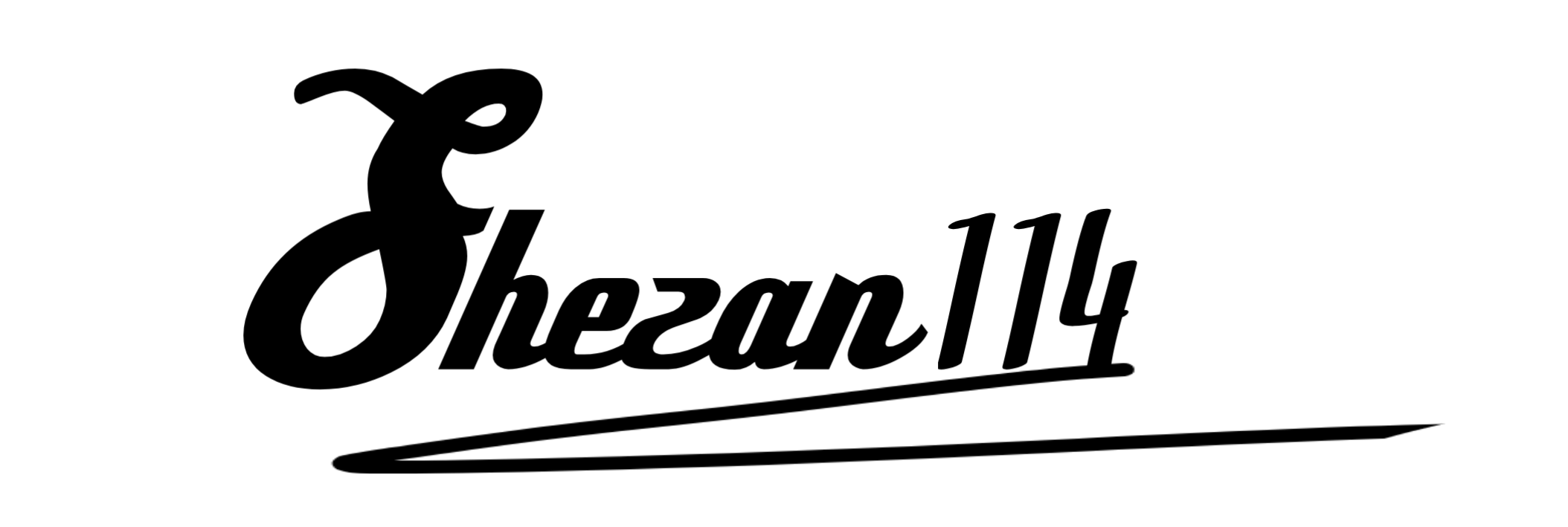Do I Need a Content Delivery Network for WordPress?

If you have a WordPress website, chances are you’ve heard about the word content delivery networks, or CDNs.
But what exactly is a CDN, and do you really need it for your WordPress site?
In this guide, I am going to explain what a CDN is, how it works, and the benefits of using one for your WordPress site.
Let’s dive in and find out if a CDN is necessary for your WordPress website.
What Is a CDN (Content Delivery Network)?
A content delivery network is a network of servers located in different geographic locations that work together to deliver web content to users more efficiently.
Instead of loading all the site’s data from one server, a CDN allows for the distribution of that data across multiple servers closer to the user.
Thus, it reduces load times and improves overall website performance.
How Does a CDN Work?
A CDN is like a middleman between the website and its users.
When a user requests to access a page on your WordPress site, the CDN will determine their location and serve them content from the server closest to them.
For example, if you have a website hosted in New York but a user in London tries to access it, a CDN will serve that user content from a server in London instead of having to load it from the original server in New York.
This reduces the distance and time it takes for data to travel, resulting in faster website loading speeds.
Why Do You Need a CDN for Your WordPress Blog?
Using a CDN for your WordPress blog can bring many advantages, including:
- Faster Load Times: As mentioned, a CDN reduces the distance between the user and the server, resulting in faster loading times.
- Improved Website Performance: With faster load times and improved website performance, users are more likely to stay on your site longer, increasing engagement and potential conversions.
- Better SEO: Google takes into consideration website loading speeds when ranking websites, so using a CDN can improve your site’s search engine rankings.
- Enhanced Security: CDNs can also provide added layers of security for your website, protecting it from DDoS attacks and other malicious activity.
- Scalability: As your website grows, a CDN can handle the increase in traffic by distributing the load across multiple servers, ensuring that your site remains fast and responsive.
Cases Wherein You Might Not Need a CDN
It is also true that not all websites may benefit from using a CDN.
If your website has relatively low traffic and is hosted on a reliable server, you may see little improvement in speed or performance with a CDN.
Especially if you’re running a business in a specific location and don’t expect a large number of international visitors, a CDN may not be necessary.
In that case, you can go for a geolocated web hosting service that will ensure the speedy delivery of your website to local users.
If you use a good hosting provider, they also come with an in-house CDN, which may be enough for your website’s needs.
Other than that, you can invest in a good caching plugin to optimize your website’s performance.
Wrapping Up
So, after reading this blog post, you should now have a better understanding of what a CDN is and why you need it for your WordPress website.
While a CDN may not be necessary for all websites, if you have high traffic and want to improve your site’s loading speeds, performance, and SEO, then investing in a CDN is worth considering.
Make sure to do proper research and choose a reliable CDN provider that fits your website’s needs and budget.
Your users and search engines will thank you for that.